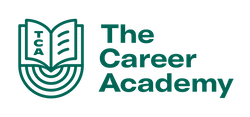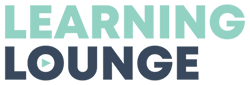In this post
- The necessity of productive learning tools
- Essential productivity apps for students
- Harnessing browser extensions for efficiency
- Time management software
- Note-taking and data organisation platforms
- Collaboration and communication tools
- Leveraging learning management systems (LMS)
- Expert tips to maximise productivity
- Browse Boost Your Productivity: The Best Tools for Online Learning Results
Boost Your Productivity: The Best Tools for Online Learning

In this post Show
- The necessity of productive learning tools
- Essential productivity apps for students
- Harnessing browser extensions for efficiency
- Time management software
- Note-taking and data organisation platforms
- Collaboration and communication tools
- Leveraging learning management systems (LMS)
- Expert tips to maximise productivity
- Browse Boost Your Productivity: The Best Tools for Online Learning Results
The digital world has propelled the average student’s workstation from the lecture hall to the living room. As learning and education increasingly transition to online platforms, it’s important to equip yourself with tools that not only enhance your productivity but streamline your workflow and learning experience.
Traditional methods of study have been overhauled by a vibrant wave of online tools, offering learners unprecedented freedom and flexibility. However, along with this freedom comes the responsibility to understand and utilise these tools to the best of your ability. Harnessing the right tools can be the difference between feeling swamped and moving swiftly through your syllabus.
The necessity of productive learning tools
The days of relying solely on pen and paper for academic success are long gone. With the shift towards online learning, the educational landscape is now filled with a variety of technology-driven strategies that can enhance your study habits. For a modern student, staying on top of coursework means mastering these digital platforms.
With the shift towards online learning the challenge lies not in accessing material but in sifting through and comprehending it effectively. Productivity is not just about speed. It’s about effectively managing time, focus, and resources to achieve the best results.
In this blog we’ll explore several different categories of tools that can assist you in your studies, including:
- Essential productivity apps for students: Apps that are non-negotiable for any student diving into the virtual classroom
- Harnessing browser extensions for efficiency: These go-to add-ons can transform your web browser from a distraction into a study aid
- Time management software: Tools that can help you block your calendar, track tasks, and ensure you allocate your study time effectively
- Note-taking and data organisation platforms: Tools to use to compile, categorise, and retrieve information as effortlessly as possible
- Collaboration and communication tools: Tools that allow you to effectively work and communicate with peers
Essential productivity apps for students
Microsoft 365
Few tools rival the combination of Microsoft Word, PowerPoint, and Excel. Whether you’re drafting essays, creating presentations, or crunching numbers, Microsoft 365 seamlessly integrates with every aspect of your academic life.
The OneNote application, a part of this suite, affords a flexible canvas for your notes and ideas, mirroring physical notebooks but with an added digital vibrancy. The diverse range of services offered by this suite of applications makes them a must-have for all students.
Asana
For students who love structure and planning, Asana is the project management platform that delivers. Break down your semester into a to-do list, set deadlines, and track your progress with ease. Asana’s user-friendly interface makes it a breeze to navigate and ensures no assignment falls through the cracks.
Evernote
Evernote is the model note-taking app. Store your notes in various formats, from simple text to video snippets, and organise them with tags. Its powerful search functionality means that no study revelation slips your mind—it’s all neatly indexed and ready to be retrieved.
Harnessing browser extensions for efficiency
Grammarly
Grammarly is an indispensable tool that effortlessly elevates your writing. It examines your grammar, spelling, and punctuation in real-time and suggests changes where appropriate as you type. For students tasked with numerous written assignments, Grammarly serves as a vigilant high-quality proofreader, guaranteeing that your work will be free from spelling and grammatical mistakes.
Pocket is the nemesis of browser bookmark tab hoarding, which allows you to save articles, videos, and other content with a single click. Categorise your finds and access them offline, so you can continue learning even without an internet connection.
StayFocusd
StayFocusd helps you to boost productivity by restricting the amount of time you can spend on certain websites. Knowing how easy it can be to get distracted, sometimes it’s good to have an enforcer who can help you maintain an efficient study schedule.
Time management software
Toggl
A simple time tracker that helps you understand how long your study sessions truly last. Toggl logs your time spent on each task, allowing you to reflect on where your hours go and where you could potentially be more efficient.
RescueTime
For those who love in-depth analysis, RescueTime is for you. It provides a detailed breakdown of your digital time, categorising activities to illustrate where you’re most and least productive. It also helps you set goals for the time you spend online, allowing you to stay focused and remain on track during your study sessions.
Focus@Will
Something a little different from your more traditional study tools, Focus@Will claims to provide the perfect music to keep you concentrated. Backed by neuroscience, the service offers different ‘channels’ of soundscapes designed to boost your productivity, tailor-made for your working pace.
Note-taking and data organisation platforms
Google Drive
The pinnacle of cloud storage, Google Drive is where all your digital materials can find a home. Its collaborative features—like real-time document editing and sharing—make it an invaluable asset in group projects or any kind of collaborative work setting.
Furthermore, Google offers a comprehensive range of applications, including Google Docs, Google Sheets, and more, that encompass a diverse array of functionalities that cater to various requirements.
Notion
Notion does not simply replace traditional note-taking; it reinvents it. A versatile study tool, Notion fuses databases, wikis, calendars, and reminders into a highly customizable, all-in-one workspace that adapts to your unique study needs.
Anki
For those after a different approach when it comes to their studies, there’s Anki. Anki is a powerful learning platform that helps students absorb information more efficiently by utilising spaced repetition. It uses algorithms to ensure that you review study material at optimal intervals, bolstering long-term retention while ensuring meaningful learning.
Collaboration and communication tools
Slack
Slack’s clear channels and flexibility regarding content have made this collaboration tool a group work standout. Its easy interface and distinct threads for different topics keep communication organized and effective, all with a casual, conversational feel.
Zoom
Zoom has become synonymous with real-time, face-to-face interaction. Its intuitive use makes it accessible to all and features like screen sharing and breakout rooms ensure group projects run smoothly.
Sometimes, the simplest solutions are the most effective. For quick questions to team members, group check-ins, or peer conversations, WhatsApp’s instant messaging platform is a direct line to your study group. Its multimedia features mean sharing resources and ideas can be as straightforward as a swipe and a tap.
Leveraging learning management systems (LMS)
Canvas
As an LMS, Canvas offers a comprehensive suite of tools to support online learning. From discussion boards and quizzes to live chats and assignment submissions, Canvas acts as a virtual campus. You’ve likely used Canvas before and if you haven’t and intend to study again, odds are you’ll shortly become familiar with the platform.
Blackboard
Another key player in the realm of LMS, Blackboard combines course management with a suite of interactive features that encourage student engagement. Its mobile app allows learners to stay plugged in on the move in a manner that’s convenient to them.
Moodle
Reflecting its ‘modular object-oriented dynamic learning environment’ acronym, Moodle is characterised by its ability to customise. It’s often the canvas for self-directed learning approaches, with a plethora of plugins to tailor the experience to both learning objectives and personal preferences.
Expert tips to maximise productivity
Create a dedicated study space
Designate a physical area for study, just as you would in a campus library. This triggers a psychological association with focus and reinforces that time spent here is for learning.
Set clear goals
Be specific about what you want to achieve. Whether it’s finishing a chapter or completing a series of quizzes, setting goals makes your study sessions more purposeful and, in turn, more productive.
Regular breaks are key
The Pomodoro Technique, for instance, advocates 25 minutes of focused work followed by a 5-minute break. These brief interludes are like micro naps for your concentration and stamina.
Don’t overdo the gadgets
It’s tempting to download every app that promises productivity boosts but remember, the goal is efficiency, not digital hoarding. A few well-chosen tools, used skilfully, trump a cluttered toolbox.
Trial & evaluate
Explore various tools to find what fits your style best. The beauty of these digital solutions is that many offer free versions, letting you sample before you commit.
Never before have students had access to such a wide variety of easily accessible study tools. While the abundance of options does seem promising, it is your responsibility to curate this extensive list and determine what will suit you best.
The tools we’ve discussed won’t guarantee A’s or serve as a magical solution for procrastination, but by incorporating them into your online learning journey you should experience overall a smoother and more enjoyable educational experience.
Browse Boost Your Productivity: The Best Tools for Online Learning Results
Certificate in Zoology & Animal Science
Take your animal knowledge beyond everyday pets! This online exotic zoology course opens the door to a captivating world where your passion for wild animals can be realised. Upon completing this online Animal Health and Science course, you will gain a...
Certificate in Social Media Essentials
Master Social Media. This popular course bundle combines 4 social media courses. Save money and fast-track your skill development. Learn everything about social media strategy, Facebook marketing, Instagram and LinkedIn. After you’ve completed this cou...
Certificate in Photography
Are you ready to take your photography skills to the next level? Imagine picking any DSLR camera and capturing breathtaking, attention-grabbing photos. With our Photography Course Bundle, you’ll gain the expertise to create images that truly stand out....
Certificate in Personal Training and Nutrition
Get work-fit! Are you considering pursuing a career in fitness, personal training or nutrition? We’ve created one of the best value course bundles in the market to help you realise your potential in this exciting industry. All lessons are designed by l...
Certificate in Personal Training
Learn how to become a Personal Trainer! Be your own boss and carve out your fitness enterprise with this Personal Training Micro-Credential. Help people reach their personal health and fitness goals and thrive as a Personal Trainer. This course will gi...
Certificate in Nutrition and Business
Start your journey with some brain food! Are you passionate about Nutrition? Do you believe in a healthy lifestyle and healthy eating? This course has been designed for starting a business or career in Nutrition coaching and for personal trainers looki...
ACCA Qualified Pathway
Advance your career and become a member of the Association of Chartered Certified Accountants (ACCA)! This Program is your gateway to a successful career in accounting and finance. Unique to The Career Academy, this Program is designed for ambitious in...
IT Career Starter Pathway
Why choose the IT Career Starter Pathway? Our IT Career Starter Pathway helps you to learn the critical skills that employers need to launch your career in IT. The pathway features two courses that provide certifications for multiple job roles and toge...
Accredited PRINCE2® Foundation and Practitioner 6th Edition Course
PRINCE2® (an acronym for PRojects INaControlled Environment series 2) is a de facto process-based method for effective project management. The PRINCE2® method is in the public domain, and offers non-proprietorial best practice guidance on project manag...
Cisco CCNA and CCNP
This course bundle is ideal for anyone looking to establish their Cisco networking career. It consists of one Cisco Certified Network Associate (CCNA) certification, and two Cisco Certified Networking Professional (CCNP) certifications. Although there...
IT Support Technician Certification Bundle
This course is aimed at anyone looking to gain entry into the IT field as an IT Support Technician. Support Technicians are the backbone of any IT department. They ensure the smooth running of the IT within a company or organisation and offer guidance...
IT Technician for Beginners
If you’ve ever considered working as an IT Technician, but felt you lacked the knowledge or skills to launch your career, this might be what you’re looking for. This course bundle is aimed at absolute beginners to IT who want to start a career as an IT...
Accredited PRINCE2® 7 Foundation & Practitioner
PRINCE2® (an acronym for PRojects INaControlled Environment series 2) is a de facto process-based method for effective project management. The PRINCE2® method is in the public domain, and offers non-proprietorial best practice guidance on project manag...
Certified Cisco Networking for Beginners (With Simulators)
If you’ve ever considered working as a Cisco Networking Engineer or specialist, but felt you lacked the knowledge or skills to launch your career, this might be what you’re looking for. This course bundle is aimed at absolute beginners to IT who want t...
Certified Cisco Networking for Beginners
If you’ve ever considered working as a Cisco Networking Engineer or specialist, but felt you lacked the knowledge or skills to launch your career, this might be what you’re looking for. This course bundle is aimed at absolute beginners to IT who want t...
Cyber Security for Beginners (With Simulators)
If you’ve ever considered working within the cyber security industry, but felt you lacked the knowledge or skills to launch your career, this course might be what you’re looking for. This course bundle is aimed at absolute beginners to IT who want to s...
Cyber Security for Beginners
If you’ve ever considered working within the cyber security industry, but felt you lacked the knowledge or skills to launch your career, this cyber security for beginners course might be what you’re looking for. This course bundle is aimed at absolute...
AI for Beginners – Microsoft AI Engineer Certification
If you’ve ever considered working within the AI industry, but felt you lacked the knowledge or skills to launch your career, this course might be what you’re looking for. This course is aimed at absolute beginners to AI who want to start a career in Ar...
Psychology & Mental Health Bundle
Step up your learning journey with The Career Academy Australia’s insightful Psychology and Counselling & Mental Health Bundle. Discover stress, its impact on your body, and practical management techniques. Understand how different environments sha...
Certificate in Xero
Quickly Learn Xero Software At Beginner Level! There is no time like the present to start planning for a bright future. Take a Xero course to enhance your business management skills, streamline your own company accounts, or enhance your current skill t...
Online courses also available
Latest Articles
How to Apply for Work Placement: Tips & Resources
Congratulations! You’re about to embark on an exciting journey where you will practise and develop t...
11 Hobbies That Can Make You Money: Use Your Passion for Profit
Hobbies often get a bad rap. They’re seen as just a way to kill time, a mindless escape from t...
Is The Job You Hate Killing You? Why You Need to Make a Change
Do you hate your job? Studies show that staying in a job you hate has negative health effects and ev...
Want to read more?
10 High-Paying Jobs in Australia (based on real data)
Looking for a list of the highest paying jobs in 2022? We've collected job data, industry insights a...
Building a Construction Career: Your Personal Information Toolkit
Want to start a trade apprenticeship? Find out how to get started, and which financial incentives yo...
10 Tips to Help You Study While Travelling
Travel and study don't always mix but with a little innovation and planning you can keep up your stu...